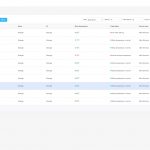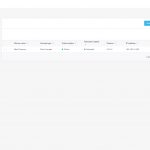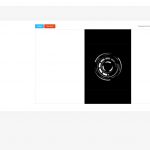Commercial temperature detection kiosk designed to work at points of entry to detect human body temperature and grant or deny access. Measurement is complete within seconds. No user interaction is required and eliminates the need for personnel to monitor entry points.
Introducing a Digital Age Solution
Other methods require dedicated employees and place them at an unsafe distance. The digital thermometer and kiosk is the best way to keep your employees healthy and productive.

A Custom Solution for your Environment
- Wall mount
- Desktop stand
- Kiosk Stand (14 inches to 56 inches high)
- Optional hand-sanitizer kiosk.
- Stand, display and camera included

Overview of Device & Kiosk
Truly a touchless experience. Supports various peripheral expansions such as ID card reader, fingerprint reader, IC card reader, two-dimensional code reader, etc. Temperature detection between 1-3 feet with accurate face recognition while wearing a mask.
We will train your organization upfront.
More Features
- 8-inch LCD display
- Ethernet and wifi connectivity
- Accuracy of 0.2 +- / 0. 35+- Fahrenheit
- Adjustable temperature threshold detection
- Temperature detection within a few seconds
- Audio confirmation if temperature threshold is exceeded

Overview of Management Software
The console is the main dashboard that captures face scanning and device statistics as well as real time monitoring. The online management platform comes with reporting and analytics capabilities. Monitor the data of when the employees were scanned and what their temperature was. Setup your organization, employees, and permissions.
Take a Look Inside the Application
- Stand alone operation or integration into existing access control system Face library of up to 30,000 entries
- Easily manage people into employees and guests
- Manage meaningful data, profile photos, and reasons for pass or fail.
Downloadable Resources
Read and learn more about the product specs.
Request a Consultation and Estimate
We’ll work with you to find the best solution for your location. We provide a detailed list of costs for your tailor-made package of products and services.

FAQ
The system is plug & play. It comes pre configured so all it needs is a power outlet and in less than a minute it is operational.
Yes. 2.4 ghz wifi is supported.
LAN is supported.
*5 ghz is not yet supported.
It depends. The personnel management solution supports MiFare which is a lesser used access card type. At the Bottom of the unit it has what’s called a wiegand pigtail connector that will connect to many security systems and door access systems. HID Prox (most common) is not supported.
Yes. There is a “Dry Contact Relay” which closes a circuit which can trigger a door. This is separate from the building security.
The system supports MiFare cards and can be combined with face recognition and temperature verification.
There are two modes:
Stranger mode – where anyone with normal temperature can pass.
Recognition mode – where it will only allow recognized employees to pass through. Stranger mode can also recognize employees but anyone can pass provided they don’t have a fever.
Support for HID Prox will be available in a future release.
The device comes with an optional integrated contactless reader with specific media support. The similarities between Proxypoint and the integrated readers are: MiFare Supported: MifareS50,MifareS70,FM11RF08 series card, and the physical card number of protocol compliant ISO/IEC14443A. Differences are that the ProxyPoint Plus has that the optional contactless reader option doesn’t support clock interface, ProxCard/ISOPrx/DuoProx/MicroProx/ProcCard Plus. Additionally media is limited to under 64 bits.
Not at this time, it will just will deny access to the door.
The Personnel Management Solution has not been validated against HIPAA. The Personally Identifiable information is Guests: Picture (if enabled) + temperature + time. For Recognition mode: Picture + Employee Number + Temperature Reading + Employee Name +Time of entry. The intent of the access kiosk is for building access / security, it’s not intended to be used for patient diagnosis. Similarly, it does not manage or create EHR System, it only records access granted events, date and time of people with a nominal temperature. The system will not log access events for people who were turned away with a non-nominal temperature. Face recognition would recognize known people, but only if they had been setup with an employee ID, name, and photo for face recognition in advance. If there is no face database no name, just an entry time and a temperature. This would be the same amount of information as you would get from a security camera or door access system.
Yes, the applicable standard is ANSI C63.4- 2014 (Information Technology Equipment) it has been assigned against CISPR PUB. 222, FCC Part 15 Subpart B and has the FCC mark . TAF testing laboratory 1439. Attestation of conformity available on request.
Directive(s) REDS 2014/53/EU , Attestation number 2003118. Applicable standards ETSI EN 300 328 V2.1.1 (2016); EN 62311:2008; ETSI EN 301 489-1 V2.1.1 (2017); ETSI EN 301 489-17 V3.1.1. Attestation of Conformity available on request.
The device has FCC and CE certifications.
If you leverage Meridian’s central management server, Meridian’s hosting facility is SOC 1 & 2 compliant, this would include data once at rest.
Not on the kiosk side—it will record temperature and time of all who were approved but these would only be for nominal temperatures. On the Manage side, if this is required we can add additional code to opt-out of storage of this data on the MzeroManage. Non-nominal temperatures are never stored (those who are turned away). Only 1GB of scan history is retained on the device.
We are discussing adding a ULc power brick (the only source of power) to the device, the one it comes with by default is just CE only. Anything behind these power bricks are outside the scope of UL/CE.
Settings Screen -> Temperature Detection Settings -> Compensation temperature. The default value is 0.3 + for normal conditions. You can adjust the compensation level and switch it to – value to compensate with software.
When the next version of MzeroManage is released, it will have an online editing option for MzeroManage, where data is centralized and propagates for all your devices.
The technology used in this product is not sourced from any of the companies defined in FAC Number 2020-05/03-30-2020 Part 4 subpart 4.21 Section 4.2101 pretaining to Subpart 4.21 Prohibition on Contracting for Certain Telecommunications and Video Surveillance Services or Equipment.
For the most part the variance is 0.35° F. These devices shouldn’t be used to make a medical diagnosis.
The 1:1 comparison recognition rate is more than 99.7%, the 1:N comparison recognition rate is more than 97.7%@0.1% misrecognition rate, and the live detection accuracy rate is 98.3%@0.1% misrejectionrate. Face recognition pass speed is less than 1 second. Supports accurate face recognition and comparison while wearing mask.
We recommend installing a small concentrator device in your network to secure data between the device (s) inside your LAN and to the central server in TLS 1.2.
Yes. When MzeroManage’s Cloud hosting is used, we now support TLS v1.3 for the personnel callback data channel. For two-way database syncronization channels, we need to install a virtual machine or a small device within your LAN to secure the network traffic first before sending to the cloud. For MzeroCloud on premises, the client would need to purchase SSL certificates and register a domain.
Pictures at time of entry of employees that were recognized, pictures of strangers will only be captured if the setting for capture strangers is enabled (disabled by default). The temperature at time of entry, the date and time of entry, the employee database (pictures and employee IDs). Might recommend physical deterrents if this is a concern, such as a tilt/tamper alarm or more securely bolting the unit down.
We strongly recommend the device not be on public wifi, LAN (wired) is better. To prevent theft of the actual device, you may need to add deterrents such as securing it to the wall well.
You can put it in guest mode so it doesn’t need to use face biometrics. As for if they can `cheat` the system it’s possible, but also it takes a photo at the time you enter, so you would be able to tell if you review the photos.
The kiosk’s weight is 35lbs with base.
Data is stored on the device only unless MzeroManage is configured.
The devices are password protected so you cannot gain access unless you have both a physical mouse/keyboard attached plus the password. The CF card where data is stored is part of the integrated circuit board so it would not be easily accessible due to it being physically integrated. When enabled, MzeroManage will receive callback information from the device that has the picture of the employee at time of entry, this is transmitted via TLSv1.3 with strong encryption Ciphers. Meridian is currently developing 2-way syncronization of the employee database and settings between on premises devices and MzeroManage. When this solution is complete it may require an on-premises concentrator to properly secure and route traffic over TLSv1.3 to our cloud servers. More information will be released on this as it becomes available. The CF card is not encrypted.
Data is stored on the CF Card of the device. If MzeroManage is utilized this is a cloud based service or optional on premise service. When enabled, the data will be securely transmitted from the device to the central MzeroManage via encryption. For the cloud service the data is stored in a private database in an SOC1/SOC2 compliant VPC datacenter in VA. Access to the data is limited to authorized users for the purpose of support and maintenance.